Recipe & Menu Engineering Export API Guide
Introduction
With the Recipe & Menu Engineering (RME) Export API, you can access the recipe, ingredient and supplier data in Fourth for use on POS, stock and other systems.
Quick Facts
| API type | HTTPS REST with JSON and XML |
| Authentication | Basic authentication |
| Availability | All customers using our Fourth Inventory for Restaurants solution |
| Testing | A test environment is available |
| More information | See the Export API Reference.
For help deciding which RME API to use, see Choosing between the RME Import and Export APIs. |
Get access
To get started with this API, you will need:
- A Recipe & Menu Engineering Export API account to access this API
- The root URL for requests to both test and live environments
Your mutual Fourth customer must request credentials on your behalf. Please ensure they do this as soon as possible. The Fourth Professional Services team member managing the integration can provide the above information and help you with any integration questions you may have.
Updates
You can find any updates on the Release Notes page for this API.
Unique identifiers
Each item or data concept available through this API — like ingredients, intolerances, or categories — has a unique identifier (GUID). In responses, the JSON property (or XML element) with the GUID is always appended with “Guid”; for example:
- IngredientGuid
- IntoleranceGuid
- CategoryGuid
Many of the resources have an option to include the GUID as a path parameter, so that you can get the details of a specific item.
Category types
The Fourth Inventory for Restaurants solution has a hierarchy of user-defined categories. The top level category is category type, followed by main category and sub categories:
- Category Type
- Main Category
- SubCategory
- SubCategory
- SubCategory
In the API responses that include category information, you will see nested SubCategories to represent the above.
For Category Type, the API will include a flag to indicate whether it is a “smart” or “system” category. Smart categories align with categories in Fourth Inventory. Items can have multiple system categories, but typically have only one smart category.
Groups
Groups (also called admin groups) are used to silo business units and data in Fourth. Groups enable customers to restrict access to data — such as menus or recipes — to user groups. For example, if there are separate brands run independently from one another (that require separate data) then these will be groups inside a parent group.
Each customer will have one or more API user groups set up by Fourth. This defines the data areas that users can access with the API. If you find requests to the API return blank results, it is likely that the API user group does not have permission to access the data.
Resources that are relevant to groups are:
- admingroups and groups — returns the hierarchy and details of the groups
- ingredients/{}/groups, menus/{}/groups, and recipes/{}/groups — for each ingredient, menu or recipe, this returns the groups that have access to that item.
Sets
A Set is a container for ingredient, recipe, and menu records. Sets are used to determine whether an individual record can be used by a restaurant. There's two ways this works:
- Each Set can be put into one or more groups, with the groups limiting access to specific brands or restaurants.
- A Set may have a live, trial or archive status.
Individual ingredient, recipe or menu records can be in multiple sets; however, they cannot be in a mix of sets with different status (live, trial or archive). In the API, we return the name of the sets, for example: "All brands", "Cafe Metros", "Menu Development".
Sets can be in many groups, and groups can have many sets.
Support for Natasha's Law
The Food Information (Amendment) (England) Regulations 2019, also known as Natasha’s Law, requires food businesses to label all food that is ‘pre-packaged for direct sale’ with the complete ingredient and allergen details.
To support this legislation, each recipe and ingredient in Fourth has an ingredient list field, designed to hold their sub-ingredients and allergens. For example, the ingredient list for the ingredient pasta sauce would contain: tomato, basil, butter (Cow’s MILK, salt), onion, salt, pepper.
Ingredient lists are specifically designed to provide the text required for labels and displays. They do not replace any requirements you have to retrieve or supply nutrient and intolerance data for an ingredient.
An ingredient’s ingredient list is owned by the parent ingredient, as the ingredients and allergens should be identical between parent and alternate ingredients.
Customers or partners may need to see the changes that have occurred to ingredient lists over time; so this API provides endpoints (described below) for seeing the historical changes to ingredient lists. The history shows exactly what the ingredient list field was and each update that was made, who made the change, and when the change occurred.
Note that ingredient lists can hold far more data (beyond an order of magnitude) than any possible ingredient or recipe would contain, so treat these fields as having no maximum character limit.
Note that our Recipe & Menu Engineering Import API has additional endpoints related to Natasha’s Law. Please see the Import API Guide for more information.
Auditing ingredients
You can use these endpoints to get the audit history for an ingredient’s ingredient list:
- GET /Ingredients/fullIngredientListHistory — retrieves an array of the ingredient list history for multiple ingredients
- GET /Ingredients/{guid}/fullIngredientListHistory — retrieves the ingredient list history for a specified ingredient
Note that these endpoints return data only when the customer has the full ingredient list functionality enabled.
The response from both endpoints has the same format. In the example response below, the ingredient Butter Salted has the following changes:
- On February 8th, the ingredient list changes from null to MILK.
- On February 9th, the ingredient list changes from MILK to MILK, Salt.
- On February 10th, the ingredient list changes from MILK, Salt to a blank string.
- On February 11th, the ingredient list changes from a blank string to Cow's MILK, Salt.
The changes are all linked to the example login name: apipartner. When a customer edits the ingredient lists using the UI, the login name of the user is returned.
Example response
See the API Reference for more details on this response.
[
{
"ProductId": 139,
"FullIngredientList": "Cow's MILK, Salt",
"FirDate": "2021-02-10T16:06:02.503",
"ProductGuid": "f6f1630f-1dc3-4e5e-ab56-e38240433cde",
"ProductName": "Butter Salted",
"History": [
{
"HistoryLogId": 2182,
"ProductId": 139,
"FullIngredientListFrom": "",
"FullIngredientListTo": "Cow's MILK, Salt",
"LoginName": " apipartner",
"ModifyDate": "2021-02-11T12:12:03.003"
},
{
"HistoryLogId": 2148,
"ProductId": 139,
"FullIngredientListFrom": "MILK, Salt",
"FullIngredientListTo": "",
"LoginName": " apipartner",
"ModifyDate": "2021-02-10T16:06:02.503"
},
{
"HistoryLogId": 2128,
"ProductId": 139,
"FullIngredientListFrom": "MILK",
"FullIngredientListTo": "MILK, Salt",
"LoginName": " apipartner",
"ModifyDate": "2021-02-09T19:03:31.923"
},
{
"HistoryLogId": 2103,
"ProductId": 139,
"FullIngredientListFrom": null,
"FullIngredientListTo": "MILK",
"LoginName": " apipartner",
"ModifyDate": "2021-02-08T18:56:48.043"
}
]
}
]
Auditing recipes
You can use these endpoints to get the audit history for a recipe’s ingredient list:
- GET /Recipes/fullIngredientListHistory — retrieves an array of the ingredient list history for multiple recipes
- GET /Recipes/{guid}/fullIngredientListHistory — retrieves the ingredient list history for a specified recipe
For recipes, there are two variations of ingredient lists:
- Manual — this list is keyed in by the customer. It does not auto-update in any way.
- Automatically generated — this list is generated by Fourth. It combines the ingredient list for each ingredient in the recipe into one list. The lists for each ingredient are included in parenthesis, with the ingredients listed in weight order, in descending order by the amount within the recipe.
The automatically generated list updates when:
- An ingredient's ingredient list is changed.
- An ingredient is added or removed from a recipe.
- A conversion is added or removed.
- A recipe is part of another recipe, and the preferred field (auto-generated or manual) for the sub-recipe changes.
- The consumer-friendly name or main name fields for an ingredient or recipe change.
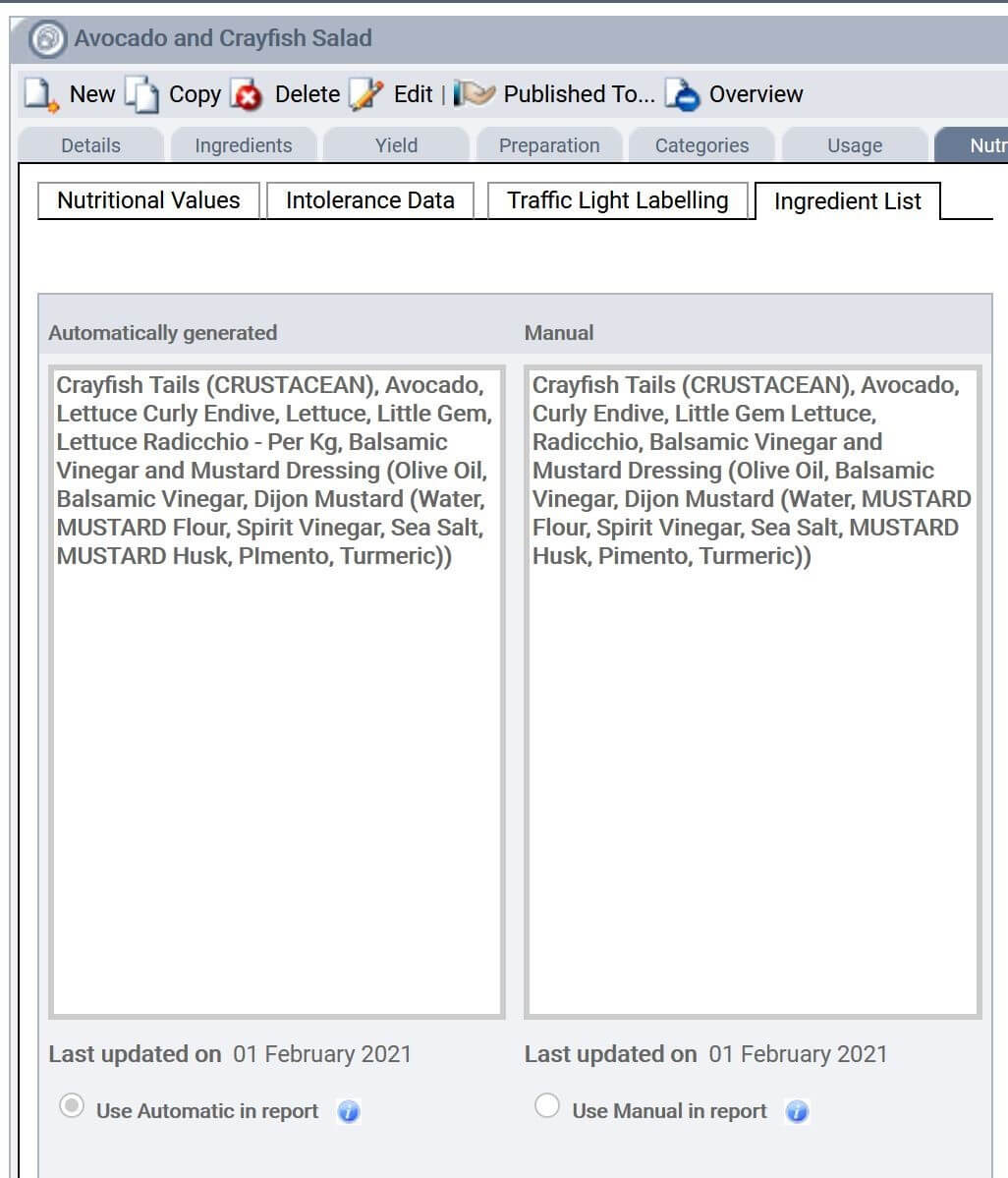
The auditing feature in Fourth tracks the ingredient list that was marked as “use in report” at the time. Therefore, the data in the response may vary between the automatically generated field and the manual field.
For example, if a user changes the “use in report” from manual to automatic, the audit history changes to track the updates to the automatic field. The API response would provide both data from the manual field (up until the point at which the change occurs) and the automatic field.
Login name recorded when a recipe is recalculated
the login names returned by the API may be due to the user (or system) updating either the recipe or an ingredient that's part of the recipe.
If a change to an ingredient's ingredient list causes us to recalculate a recipe, then Fourth records the user name for the person (or system) that made the change to the ingredient. For example in the below, Guest 2 made a change to an ingredient's ingredient list, and the recipe history recorded their user name beside the action Auto Calculate.
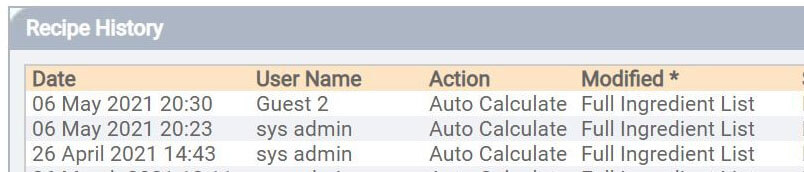
Example response
See the API Reference for more details on this response.
[
{
"ProductId": 74855,
"FullIngredientList": " Tofu (SOYA), cornflour, garlic, rapeseed oil, smoked paprika, salt, pepper",
"FirDate": "2021-03-22T13:33:55.97",
"ProductGuid": "101ef8a8-e61e-4f8a-9485-e05ff3ee488c",
"ProductName": "Salt and Pepper Tofu",
"History": [
{
"HistoryLogId": 3455,
"ProductId": 74855,
"FullIngredientListFrom": "",
"FullIngredientListTo": " Tofu (SOYA), cornflour, garlic, rapeseed oil, smoked paprika, salt, pepper",
"LoginName": "apipartner2",
"ModifyDate": "2021-03-22T13:33:55.97"
},
{
"HistoryLogId": 3454,
"ProductId": 74855,
"FullIngredientListFrom": "Tofu (SOYA), cornflour, garlic, SEASAME oil, salt, pepper",
"FullIngredientListTo": "",
"LoginName": "dave",
"ModifyDate": "2021-03-22T13:27:41.663"
},
{
"HistoryLogId": 3453
"ProductId": 74855,
"FullIngredientListFrom": null,
"FullIngredientListTo": "Tofu (SOYA), cornflour, garlic, SEASAME oil, salt, pepper",
"LoginName": "dave",
"ModifyDate": "2021-03-22T13:12:04.397"
}
]
}
]
Where to find more information about Natasha's Law
For more information about Natasha's Law:
- Visit help.fourth.com and search for "Natasha's Law" for articles published by us.
- View the Food Standards Agency's technical guidance on their website.
- View the Legislation online.
Support for carbon footprint (CO2) management
Hospitality businesses need a way to measure, manage, and ultimately reduce the CO2 footprint of their operations and offerings. To assist with this, Fourth's Recipe & Menu Engineering (RME) can:
- Hold carbon footprint data for both ingredients and recipes
- For each recipe, provide automatic CO2 impact calculations using the ingredients' footprint
- Enable Life Cycle Assessment (LCA) partners to view and update this data through our APIs
For full information on how we support this, please see our page on CO2 footprint measurement & management.
Understanding alternate and parent ingredients
For our customers, there is often a need to be able to purchase the same product from more than one supplier. To support this, Fourth has the concept of a parent ingredient, under which you can have multiple alternate ingredients. An alternate ingredient can have a different supplier, purchase quantity, pack size, and cost price to the parent ingredient; but it always shares the same nutritional and intolerance properties. This means that in most cases the alternate ingredients are the same brand as the parent ingredient. For example, the alternate ingredient for a 12 x 400ml case of "Acme" diced tomatoes could be a 2 x 1 litre case of "Acme" diced tomatoes, from the same or a different supplier.
In the Fourth user interface, this is represented by the Supplied Pack Size tab. Each ingredient always has one supplied pack size (which is the "parent" ingredient) with additional pack sizes being "alternates". An alternate ingredient's pack size (supply quantity) can be defined using the parent ingredient base or conversion Unit of Measures (UoMs).
To support API users, our GET endpoints return the shared data — such as process data, nutrient and intolerance information — of the parent ingredient where necessary.
Each parent and alternate ingredient has its own unique GUID, which is returned in API responses.
Getting alternate ingredients
The two ingredient endpoints:
- GET /ingredients — get all ingredients
- GET /ingredients/{guid} — get an ingredient
return information on both parent and alternate ingredients. Ingredients that do not have alternates are, by default, parent ingredients.
The GET /ingredients endpoint returns the parent ingredient with the details of any alternate ingredients included as elements in the SuppliedPackSizes array. This array also includes the parent ingredient’s details. For example:
- If an ingredient has no alternates, then the ingredient will have one SuppliedPackSize element in the SuppliedPackSizes array.
- If an ingredient has alternates, then the ingredient will have a SuppliedPackSize element for the parent ingredient, and additional SuppliedPackSize elements for each alternate ingredient.
The GET /ingredients/{guid} endpoint returns the details of a parent or alternate ingredient by its GUID.
Example response
This response shows a parent ingredient with one alternate. In this example:
- IngredientGuid — this is the GUID of the parent ingredient
- SuppliedProductGUID:
- The GUID in the first SuppliedPackSize element is the same as for the parent ingredient, as it is the parent ingredient’s details.
- The GUID in the second SuppliedPackSize element is different, as this is for an alternate ingredient.
Note that for clarity, some of the sections in this example are truncated using ellipsis (...).
<Ingredients>
<Ingredient>
<IngredientGuid>34489c7b-8462-4db2-bcc7-a3c0981da1b9</IngredientGuid>
<Name>Champagne, Vintage</Name>
<ProductType>Food</ProductType>
<Sellable>false</Sellable>
<ScheduledExportDate>2016-05-18T00:00:00Z</ScheduledExportDate>
<ShortName/>
<Description/>
<InternalCode/>
<ExternalCode/>
<Wastage>0</Wastage>
<UnitSize>
<Quantity>100</Quantity>
<UoMGuid>d171ac4d-033c-440f-929f-c70ff9e57d45</UoMGuid>
<UoM>millilitre</UoM>
<PackDescriber/>
</UnitSize>
<SuppliedPackSizes>
<SuppliedPackSize>
<StarChefKey>0015639</StarChefKey>
<InternalCode/>
<ExternalCode/>
<SupplierGuid>dbfb1f23-6298-4c01-9d03-863253a42759</SupplierGuid>
<SupplierName>Ingredient_Parent</SupplierName>
<SuppliedProductName>Champagne, Vintage</SuppliedProductName>
<PreferredSupplier>false</PreferredSupplier>
<SupplierRef/>
<SupplierCode>VCHAMP</SupplierCode>
<DistributorGuid/>
<DistributorName/>
<DistributorRef/>
<DistributorCode/>
<CostPrice>0.00</CostPrice>
<PendingCostPrice/>
<PendingCostPriceEffectiveDate/>
<SupplyQty>
<Number>1</Number>
<Quantity>750</Quantity>
<UoMGuid>d171ac4d-033c-440f-929f-c70ff9e57d45</UoMGuid>
<UoM>millilitre</UoM>
<PackDescriber/>
<PackageTypeGuid>d8d00c97-eb25-4c76-a4fe-b2998b4a8764</PackageTypeGuid>
</SupplyQty>
<SupplyQtyConversions>...</SupplyQtyConversions>
<RankOrder>0</RankOrder>
<Categories>...</Categories>
<SuppliedProductGUID>34489c7b-8462-4db2-bcc7-a3c0981da1b9</SuppliedProductGUID>
</SuppliedPackSize>
<SuppliedPackSize>
<StarChefKey>0016020</StarChefKey>
<InternalCode/>
<ExternalCode/>
<SupplierGuid>6f568764-ab22-4181-a6e0-c690238f3031</SupplierGuid>
<SupplierName>AAA</SupplierName>
<SuppliedProductName>Champagne, Vintage 2012</SuppliedProductName>
<PreferredSupplier>true</PreferredSupplier>
<SupplierRef/>
<SupplierCode>CH1</SupplierCode>
<DistributorGuid/>
<DistributorName/>
<DistributorRef/>
<DistributorCode/>
<CostPrice>50.00</CostPrice>
<PendingCostPrice/>
<PendingCostPriceEffectiveDate/>
<SupplyQty>
<Number>1</Number>
<Quantity>1</Quantity>
<UoMGuid>8c9faae0-e7ba-43c7-962f-d82314c1d267</UoMGuid>
<UoM>litre</UoM>
<PackDescriber/>
<PackageTypeGuid>d8d00c97-eb25-4c76-a4fe-b2998b4a8764</PackageTypeGuid>
</SupplyQty>
<SupplyQtyConversions>...</SupplyQtyConversions>
<RankOrder>1</RankOrder>
<Categories>...</Categories>
<SuppliedProductGUID>ec5c2d99-f07f-4413-9d65-d3770547eb22</SuppliedProductGUID>
</SuppliedPackSize>
</SuppliedPackSizes>
<FlagType/>
<FlagExpiry/>
<FlagSetOn/>
<DateCreated>2015-08-06T16:29:24Z</DateCreated>
<DateLastUpdated>2020-12-15T13:24:22Z</DateLastUpdated>
<Portions/>
</Ingredient>
</Ingredients>
Displaying alternate and add-on items in a POS
For customers using Recipe & Menu Engineering standalone, there are additional options that may be useful for showing alternate and add-on items in the POS system. They need to initially be enabled in Fourth for the customer, after which the customer can create the recipe types.
Choice recipes
These recipes are used to manage alternatives within a main recipe. For example, the customer may have three potato options (chips, mashed, and sweet) that they offer diners for no additional charge. One of the choices will be the default choice — this recipe is included in the cost, nutrition, and intolerance values for the main recipe.
For the general-detail recipe endpoints:
- /recipes
- /recipes/{guid}
- /recipes/optimized
- /recipes/optimized/{guid}
The Type value identifies if it is a Choice recipe:
"RecipeGuid": "6c3fec7d-97c9-48f8-b84e-13bb179b9fa6", "PLU": "PLUCode", "StarChefKey": "00123567", "Type": "Choice", "ScheduledExportDate": "2021-08-16T08:00:00Z", "Name": "mashed potato",
For the main recipe, the available choice recipes are listed in the response sent back for these endpoints:
- /recipes
- /recipes/{guid}
- /recipes/optimized
- /recipes/optimized/{guid}
The choice recipes are listed in the RecipeIngredients array. The default choice recipe will have a value of true for ChoiceDefault, while alternative recipes will be false. All other recipes and ingredients will have a null value for ChoiceDefault.
"RecipeIngredients": [
{
"RecipeIngredientType": "Choice Recipe",
"RecipeIngredientGuid": "10b9d9a1-d97c-4699-be97-fa57a8a3b779",
"RecipeIngredientName": "Dauphinoise potatoes",
"WastageRemoved": "",
"ChoiceDefault": "false",
...
}
]
Option recipes
Option recipes are used to manage add-ons to a main recipe that are normally charged. For example, a main recipe may allow for charged add-ons such as avocado or cheese.
For the general-detail recipe endpoints:
- /recipes
- /recipes/{guid}
- /recipes/optimized
- /recipes/optimized/{guid}
The Type value identifies if it is an Option recipe:
"RecipeGuid": "6c3fec7d-97c9-48f8-b84e-13bb179b9fa6", "PLU": "PLUCode", "StarChefKey": "00123567", "Type": "Option", "ScheduledExportDate": "2021-08-16T08:00:00Z", "Name": "Goats Cheese", ...
For the main recipe, the available option recipes are listed in the response sent back for these endpoints:
- /recipes
- /recipes/{guid}
- /recipes/optimized
- /recipes/optimized/{guid}
The option recipes are listed in the RecipeIngredients array:
"RecipeIngredients": [
{
"RecipeIngredientType": "Option Recipe",
"RecipeIngredientGuid": "10ab9d91-dc97-9959-e9b7-648a3b537",
"RecipeIngredientName": "Goats Cheese",
"WastageRemoved": "",
"ChoiceDefault": "",
...
}
]
Resources
For the list of endpoints and methods, see the Export API Reference. Fourth will provide you with the base path for requests.
Filtering menu, recipe and ingredient results
You can filter results from the ingredients, menus and recipes resources using query parameters. You can find the available filters for each endpoint in the API Reference.
For example, this request will return only menus created from 2016 onwards:
<ROOT>/Menus?createdAfter=2016-01-01
You can include multiple parameters in the request to filter results further. For example, imagine a major menu revision in April 2018 occurred to menus. You could look for menus that needed updating by comparing the previous results with the following:
<ROOT>/Menus?createdAfter=2016-01-01&lastModifiedAfter=2018-04-01
This would provide a list of all the menus that were created after 2016, and had been revised after the start of April. You would just need to subtract these from your original list to find any menus that had not had updates in April.
scheduledExportAfter filter
In the Fourth UI, customers can set the Scheduled Export After field for menus, recipes and ingredients. This is an editable field that allows customers to add a date for their own custom use cases, and it is otherwise ignored from within Fourth. For example, it allows customers to set their own dates for filtering and reviewing records in an external reporting tool.
Specifying this parameter will return only records with a date on or after any set Scheduled Export After date. The default value for this field is the “created on” date.
Request header
For all requests, you must provide your authentication details using Basic authentication in the header.
Example header:
GET /Recipes/12345/preparation HTTP/1.1 Host: instance.example.com Authorization: Basic VXNlcm5hbWU6cGFzc3dvcmQ= Content-Type: application/json; charset=UTF-8
| Field | Description |
|---|---|
| Authorization |
Your Recipes & Menu Engineering Export ID and password, separated by a colon, and then base64 encoded. Your ID and password are case-sensitive. |
| Content-Type | The data format you are using for POST request. Options are: application/json, text/json, application/xml, text/xml. |
Response
Successful requests
Successful GET requests receive an HTTP 200 OK response with the data requested in the response body.
Unsuccessful requests
Unsuccessful requests receive an HTTP 400-599 response, with an error message in the response body.
Example responses
Ingredient or recipe intolerance history request
This example applies to any of the /intolerancehistory endpoints. Note that the example does not include the recipe or ingredient specific XML elements that start and end the full response.
In the example, the following events occur:
- Add: The value for Contains Molluscs changes from null to N (no).
- Remove: The value for Contains Milk or Milk Products changes from Y (yes) to null.
- Modify: The value for Contains Soya changes from M (may contain) to Y.
<Name>House Dressing</Name>
<IntoleranceItems>
<IntoleranceItem>
<Name>Contains Molluscs</Name>
<Events>
<Event>
<To>Y</To>
<Id>22796</Id>
<ChangeDate>2020-06-03T09:04:59.91</ChangeDate>
<UserId>brad</UserId>
<Action>Add</Action>
</Event>
</Events>
</IntoleranceItem>
<IntoleranceItem>
<Name>Contains Milk or Milk Products</Name>
<Events>
<Event>
<From>Y</From>
<Id>22823</Id>
<ChangeDate>2020-06-03T09:20:16.673</ChangeDate>
<UserId>brad</UserId>
<Action>Remove</Action>
</Event>
</IntoleranceItem>
<IntoleranceItem>
<Name>Contains Soya</Name>
<Events>
<Event>
<From>M</From>
<To>Y</To>
<Id>22823</Id>
<ChangeDate>2020-06-03T10:03:23.125</ChangeDate>
<UserId>brad</UserId>
<Action>Modify</Action>
</Event>
</IntoleranceItem>
</IntoleranceItems>
Recipe preparation request
The following shows the response to a recipe preparation GET /Recipes/{guid}/preparation request. Note that, for the <image> elements, the content is truncated to make this example simpler to read.
See the API Reference for integration information for this endpoint.
<?xml version="1.0" encoding="utf-8"?>
<RecipePreparations>
<RecipePreparation>
<RecipeGuid>eb8c2bed-f8ed-4c3b-89b0-2034b3400f9f</RecipeGuid>
<Name>Toast</Name>
<Method>
<ContentType>text/plain</ContentType>
<MethodList>
<Step>
<Text>Toast bread in a toaster until brown but not burnt.</Text>
<Image />
<Order>1</Order>
</Step>
<Step>
<Text>Add avocado and drizzle with oil.</Text>
<Image />
<Order>2</Order>
</Step>
<Step>
<Text>Top with cherry tomatoes. Lay the toast on a service plate and arrange a salad garnish to one side.</Text>
<Image />
<Order>3</Order>
</Step>
<Step>
<Text>Drizzle the salad garnish with the dressing and serve immediately.</Text>
<Image />
<Order>4</Order>
</Step>
</MethodList>
</Method>
<MiseEnPlace>
<ContentType>text/plain</ContentType>
<MiseEnPlaceList>
<Step>
<Text>Slice bread and cherry tomatoes and store.</Text>
<Image />
<Order>1</Order>
</Step>
<Step>
<Text>Prepare salad garnishes as per recipe.</Text>
<Image />
<Order>2</Order>
</Step>
</MiseEnPlaceList>
</MiseEnPlace>
<Ccp>
<ContentType>text/plain</ContentType>
<CcpList>
<Step>
<Text>Wash hands first</Text>
<Image>...</Image>
<Order>1</Order>
</Step>
<Step>
<Text>Do not freeze</Text>
<Image>...</Image>
<Order>2</Order>
</Step>
<Step>
<Text>Salad and Fruit Chopping Board</Text>
<Image>...</Image>
<Order>3</Order>
</Step>
</CcpList>
</Ccp>
<Service>
<ContentType>text/plain</ContentType>
<Service />
<ServiceVehicleText>10 inch white plate for toast plus small white bowl for salad garnish.</ServiceVehicleText>
</Service>
</RecipePreparation>
</RecipePreparations>
Recipe nutrition request
The following shows the response to a recipe nutrient GET /Recipes/{guid}/nutrition request. Please note that this example does not necessarily show all nutrients that may be returned.
See the API Reference for integration information for this endpoint.
[
{
"RecipeGuid": "a672fd1e-85b5-476c-9337-833d4c76a270",
"PLU": "0000495",
"Name": "Caesar Salad",
"CalculationMethod": "Auto-calculate",
"SelectedStandard": "Reference Intake (RI) of an average adult, Adults, Adults (general)",
"Nutrients": [
{
"NutrientName": "Energy_kCal",
"NutrientDescription": "Energy (kcal)",
"PerServingGram": "338.592",
"Per100g": "218.446",
"PercentageOfGDA": "16.93",
"NutrientGuid": "99260bc8-c623-4c07-8fc2-674e1cb588b3"
},
{
"NutrientName": "Energy_KJ",
"NutrientDescription": "Energy (kJ)",
"PerServingGram": "1411.377",
"Per100g": "910.566",
"PercentageOfGDA": "16.802",
"NutrientGuid": "642cc016-c0b7-4e7f-ae4e-0aab7df6d613"
},
{
"NutrientName": "Fat",
"NutrientDescription": "Total Fat (g)",
"PerServingGram": "25.625",
"Per100g": "16.532",
"PercentageOfGDA": "36.607",
"NutrientGuid": "5e1dd7f0-3b6a-4a9e-a144-3b7333bec7d5"
},
{
"NutrientName": "Fat_Sat",
"NutrientDescription": "saturates (SFA)",
"PerServingGram": "9.094",
"Per100g": "5.867",
"PercentageOfGDA": "45.472",
"NutrientGuid": "7d566f1c-643a-49ff-a256-703176288d5e"
},
{
"NutrientName": "Fat_Mono",
"NutrientDescription": "mono-unsaturates (MUFA)",
"PerServingGram": "7.365",
"Per100g": "4.752",
"PercentageOfGDA": "",
"NutrientGuid": "ce8f91b0-6c89-409f-af95-da93e9b1dd3c"
},
{
"NutrientName": "Fat_Poly",
"NutrientDescription": "poly-unsaturates (PUFA)",
"PerServingGram": "7.324",
"Per100g": "4.725",
"PercentageOfGDA": "",
"NutrientGuid": "e4c96cfa-1e75-49d8-a1e4-4b800e44d09e"
},
{
"NutrientName": "Carb",
"NutrientDescription": "Carbohydrate (g)",
"PerServingGram": "14.349",
"Per100g": "9.257",
"PercentageOfGDA": "5.519",
"NutrientGuid": "16bbb275-cee4-48b1-875d-8f9b861880dd"
},
{
"NutrientName": "Carb_Starch",
"NutrientDescription": "starch",
"PerServingGram": "",
"Per100g": "",
"PercentageOfGDA": "",
"NutrientGuid": "648294d9-4e3e-4543-a66a-35e75baa2a44"
},
{
"NutrientName": "Carb_Sugars",
"NutrientDescription": "total sugars",
"PerServingGram": "1.626",
"Per100g": "1.049",
"PercentageOfGDA": "1.807",
"NutrientGuid": "72b18874-630f-4c92-801a-b12180920606"
},
{
"NutrientName": "Protein",
"NutrientDescription": "Protein (g)",
"PerServingGram": "13.677",
"Per100g": "8.824",
"PercentageOfGDA": "27.353",
"NutrientGuid": "9d57b6b6-dda7-4bc3-b8e0-d36358406fb7"
},
{
"NutrientName": "Fibre_NSP",
"NutrientDescription": "Fibre",
"PerServingGram": "",
"Per100g": "",
"PercentageOfGDA": "",
"NutrientGuid": "2c706cc1-35e3-4689-b151-0d083edf8664"
},
{
"NutrientName": "Sodium",
"NutrientDescription": "Sodium (g)",
"PerServingGram": "0.549",
"Per100g": "0.354",
"PercentageOfGDA": "22.879",
"NutrientGuid": "887d699b-4c2e-4f2d-90df-6afdf801e5bc"
},
{
"NutrientName": "Salt(g)",
"NutrientDescription": "Salt(g)",
"PerServingGram": "1.373",
"Per100g": "0.886",
"PercentageOfGDA": "22.879",
"NutrientGuid": "887d699b-4c2e-4f2d-90df-6afdf801e5bc"
}
]
}
]
Troubleshooting
Questions
I've made a request to the /Ingredients/{guid}/supplierspec endpoint but the response had blank / empty values. Why am I not receiving any data in the response when the request is fine?
Most likely this is because the API User Group does not have permission to view supplier information. Please ask your customer to give the API User Group permission to ‘view’ the Supplier Spec tab.
If this doesn't work, get your customer to contact Fourth to resolve the issue.